Web notifications are a powerful tool that can help you keep your users engaged with your website or web application. The Web Notifications API is a modern browser feature that allows web developers to send notifications to users even when the browser window is closed. In this article, we will explore the Web Notifications API and how you can take advantage of it to improve user engagement and retention.
What is the Web Notifications API?
The Web Notifications API is a feature of modern browsers that allows websites and web applications to send notifications to users, even when the browser window is closed. Notifications can be used to inform users about new content, updates, or events related to your website or application. Notifications can be displayed in a variety of formats, including pop-up windows, banners, and sounds.
Using Web Notifications API with Custom Websites
If you are developing a custom website, you can take advantage of the Web Notifications API to improve user engagement and retention. Custom websites can benefit from notifications by sending updates about new content, promotions, or events. By sending notifications to users, you can keep them coming back to your website and increase user retention.
When developing a custom website, it is important to work with a web development company that has experience with modern browser features such as the Web Notifications API. A web development company can help you implement the Web Notifications API on your website and provide guidance on best practices for using notifications.
How to Implement the Web Notifications API?
Implementing the Web Notifications API on your website or web application is relatively simple. Here are the steps to follow:
Step 1: Request Permission
Before sending notifications to users, you need to request their permission. The browser will display a prompt asking the user if they want to allow notifications from your website or application. You can use the following code to request permission:
scssCopy codeif (Notification.permission !== "granted") {
Notification.requestPermission();
}
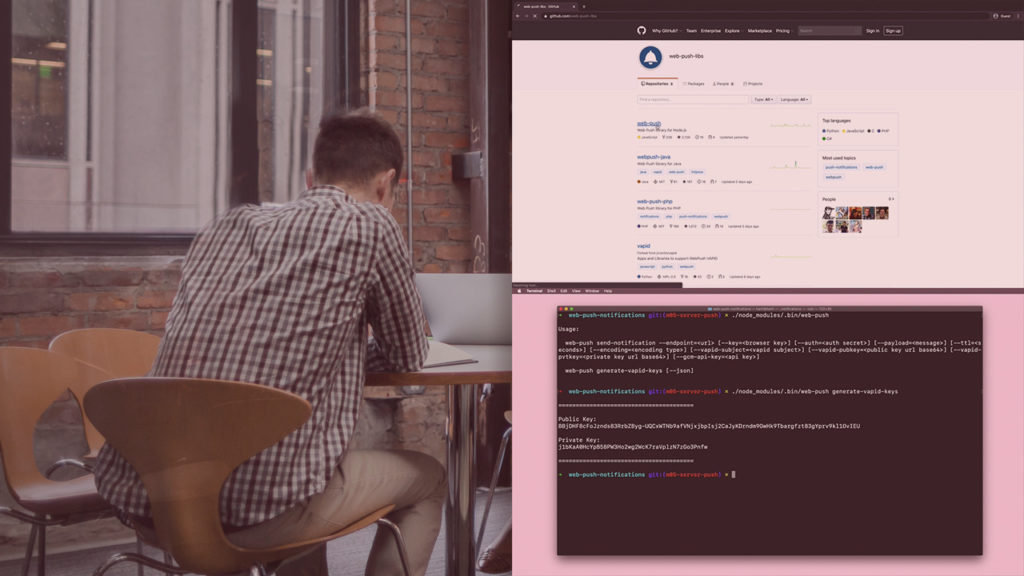
Step 2: Create a Notification
Once the user has granted permission, you can create a notification. Notifications can be created using the following code:
csharpCopy codevar notification = new Notification("Title", {
body: "Message",
icon: "image.png"
});
Step 3: Handle User Interaction
When the user clicks on a notification, you can handle their interaction using event listeners. For example, you can redirect the user to a specific page on your website or trigger a specific action. Here is an example of how to handle a user click:
javascriptCopy codenotification.onclick = function(event) {
event.preventDefault();
window.location.href = "https://www.yourwebsite.com/";
}
Benefits of Web Notifications API
Implementing the Web Notifications API on your website or web application can provide several benefits, including:
- Improved User Engagement
Notifications are a powerful tool for engaging users with your website or web application. By sending notifications about new content, updates, or events, you can keep users coming back to your website.
- Increased User Retention
Notifications can also help increase user retention by reminding users about your website or application. By sending notifications about upcoming events or new features, you can encourage users to stay engaged with your website.
- Enhanced User Experience
Notifications can also enhance the user experience by providing real-time updates and information. For example, you can send notifications about breaking news, weather updates, or traffic alerts.
Conclusion
The Web Notifications API is a powerful tool that can help you improve user engagement and retention on your website or web application. By sending notifications about new content, updates, or events, you can keep users coming back to your website and increase user retention. If you are developing a custom website, consider working with a web development company that has experience with modern browser features such as the Web Notifications API.
