Creating a website from scratch can be a daunting task. It involves designing the layout, creating the user interface, and developing the website using programming languages. One of the first steps in this process is creating a prototype. A prototype is a preliminary version of the website that gives a visual representation of the final product. Traditionally, prototypes are created by converting PSDs (Photoshop files) into HTML and CSS code. However, there is an alternative approach that allows web developers to create a prototype from PSDs without doing PSD to HTML cutting.
What is PSD to HTML Cutting?
PSD to HTML cutting is a process that involves converting a Photoshop design into HTML and CSS code. This is a common method used by web developers to create a prototype for a website. The PSD file is sliced into different sections, and each section is converted into HTML and CSS code. This code is then used to create the layout and user interface of the website. While this method is effective, it can be time-consuming and requires knowledge of HTML and CSS.
Web Development Services
If you are in need of web development services, consider working with a company that specializes in prototyping tools. These companies have experience using prototyping tools to create prototypes quickly and efficiently. They can work with you to create a prototype that accurately represents your vision for the website.
In addition to prototyping, web development companies can also offer other services such as website design, user interface design, and website development. They have the expertise and experience to create a website that meets your needs and exceeds your expectations.
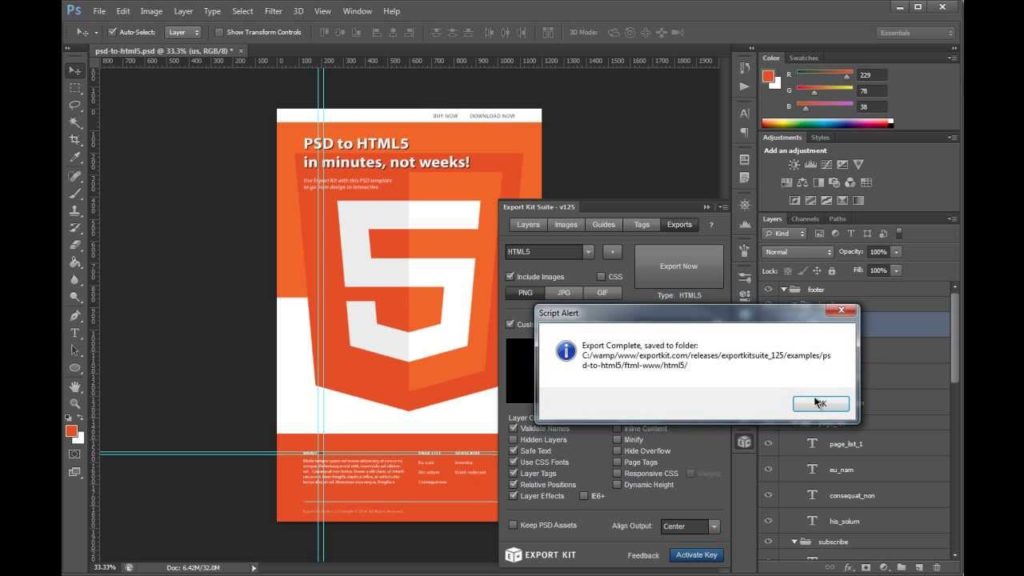
Alternative Approach
An alternative approach to creating a prototype from PSDs is to use a prototyping tool. There are many prototyping tools available that allow web developers to create a prototype without doing PSD to HTML cutting. These tools typically have a drag and drop interface that allows developers to quickly and easily create the layout and user interface of the website.
One popular prototyping tool is Adobe XD. This tool allows web developers to import PSD files and create a prototype using a visual interface. The tool also includes features such as animations, transitions, and interactions, which can be used to create a more realistic prototype.
Another popular prototyping tool is Figma. Figma is a web-based tool that allows web developers to collaborate on a design and create a prototype in real-time. Like Adobe XD, Figma allows web developers to import PSD files and create a prototype using a visual interface. Figma also includes features such as animations, transitions, and interactions.
Benefits of Using a Prototyping Tool
Using a prototyping tool to create a prototype from PSDs without doing PSD to HTML cutting offers several benefits. First, it saves time. Creating a prototype using a prototyping tool is much quicker than doing PSD to HTML cutting. This allows web developers to create prototypes more efficiently, freeing up time to work on other aspects of the website.
Second, using a prototyping tool allows web developers to create a more realistic prototype. Prototyping tools typically include features such as animations, transitions, and interactions, which can be used to create a more realistic prototype. This allows web developers to get a better sense of how the website will look and function.
Third, using a prototyping tool allows for easier collaboration. Many prototyping tools are web-based and allow multiple users to collaborate on a design and create a prototype in real-time. This makes it easier for web developers to work together and share ideas.
Related: Take advantage of the Web Notifications API in modern browsers

